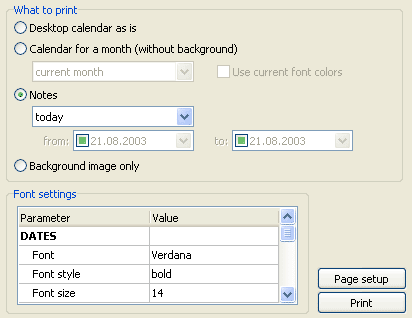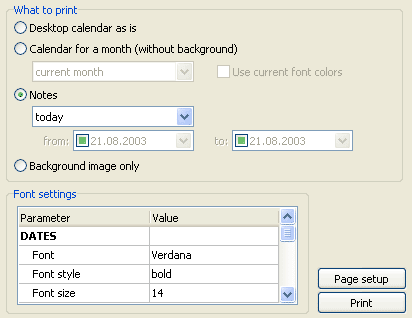For Screen Calendar (Outlook Edition): as far as you schedule your business day in Outlook you can print your records from Outlook also.
In Screen Calendar you can print:
- Desktop calendar as is: both the current calendar and the background will be fit to page with saving the proportions.
- Background image only (without calendar); it will be fit to page with saving the proportions.
For Screen Calendar: you can
print the calendar and notes.
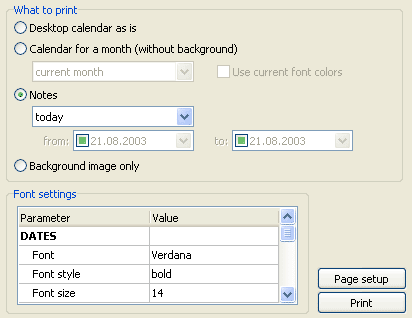
Choose one of three items in the "What to print" box, click
Page setup button to set the needed parameters of the page and click Print.
You can print:
- Desktop calendar as is: both the current calendar and the background
will be fit to page with saving the proportions.
- Calendar for a month (without background) - current or next.
- Notes for: today, this week, this month, the selected period and
even all your records. You can select the period either "from... to"
(check each of them and choose the dates) or "from" (to print the
notes from the dates to the current day) or "to" (to print all your
notes before the date).
- Background image only (without calendar); it will be fit to page
with saving the proportions.
The "Font settings" box appears only if you want to print
notes.
Note. The "Use current font colors" option is available only if your
printer supports colored print.